"The most common usage of playback in a public safety environment is a scenario. You have a 911 call, then perhaps radio call to an officer. Then back to the 911 line. Perhaps a radio transmission to rescue and then fire."
Versadial's VSLogger Monitor has several features that help reconstruct and document a public safety scenario, such as described above by one of our customers:
- Find the recordings of interest
- Add Notes and Bookmarks
- Save search results
- Mixed playback
- Save and send a mixed recording
Find
Recordings can be located by searching specific channels, time periods, caller ID, dialed numbers, and any combination of these (and more) criteria. Once you have a list, you can sort it by channel number, description, start time, length, etc., ascending or descending. The most useful arrangement is by start time with the newest at the top. When you have the presentation you want, "Save current view settings" (right mouse-click in the list for a context menu) so it will be restored in subsequent sessions.
Notes and Bookmarks
Select a recording of interest by clicking on it. Add individuals recordings by control-clicking. Add a range by shift-clicking. Click the Note button (or right mouse-click again) and choose Update Note.

Type anything you like up to 1000 characters, click OK to add the Note to all selected recordings.

When playing back individual recordings, you can bookmark the locations of interest. When that recording is revisited later, you can start playback at those spots by double-clicking the markers. Bookmarks save the date and time and you may add your own comment. The digital clock readout shows the time of day by default. You can also choose to show the elapsed time or time remaining.
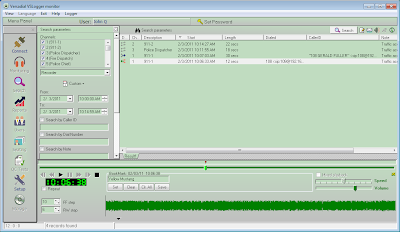
Save Search Results
Once you have the desired list of recordings, you can save the result list and the search parameters that were used to produce it, so that you can retrieve them quickly later.

Mixed Playback
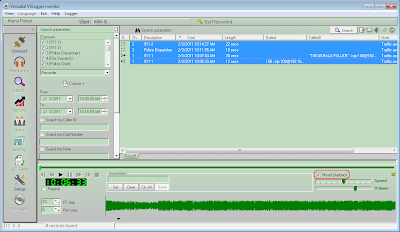
When you want to replay several recordings exactly as they went down, check the Mixed playback box. Regardless of the order chosen in the search result list, the recordings are played back with the same timing as in the live scenario, including any overlaps and time gaps. Of course, you can still pause, rewind, and fast forward as desired.
Save and Send Mixed Recording
Now that you have reconstructed the scenario, you can easily share it with anyone that has a wave file media player. Right mouse-click in the result list and choose Uncompress and.../Mix as wave or Mix and send by E-mail.


